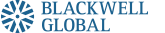Powerful and sophisticated, the MT5 is a multi-device trading platform that can be customised to suit a gamut of trading styles.
Multi-Asset Platform
A truly instituational multi-asset platform, MT5 grants traders direct access to trading cryptocurrency CFDs.
Automatic Trading
Make trading fuss-free with MT5’s algorithimic trading systems. Choose from a wide variety of ready-made solutions created for you to make the most out of your trades.
Advanced Tools
Predict future market movements with MT5’s analytical tools. With full control over 80 built-in technical indicators and analytical objects made for detailed price analysis, traders can be prepared for any market change.
Boost your trading capabilities with cutting-edge features:
- One Click Trading
- Advanced Market Depth
- Virtual Private Server (VPS)
- Tick Chart Trading
- Expert Advisors

Blackwell Global MT5 is available in the following operating systems:
Windows | Mac OS | Linux
How to Install Blackwell Global MT5 for Mac
1. Download the MT5 platform.
2. Install Wine.
Click here to download Wine and install it.
Wine is a free software that allows programs which were written for Windows to run on a Mac. This includes the Blackwell Global MetaTrader 5 software.
Wine is a third-party software and is not a fully stable application. The performance of the applications that you may run under Wine could thus be affected.
3.Install PlayOnMac.
Click here to download PlayOnMac and install it.
PlayOnMac is a Wine-based software that assists in your installation of Windows-based software on a Mac OS, including the Blackwell Global MetaTrader 5 software.
When the download completes, run the setup file. The installation is automatically opened by PlayOnMac.
After installation, you may choose a shortcut name for terminal.exe.
Double click on the shortcut in PlayOnMac window to run the platform.
For a detailed step-by-step guide to this process, please visit MetaTrader 5’s
Install Terminal for Mac OS webpage.
How to Install Blackwell Global MT5 for Windows PCs
- Download the MT5 platform.
- Run the downloaded file.
- Our install wizard will appear on screen and take you through the setup process.
Experience These Superior Trading Features Anywhere
Blackwell Global MT5 is also avilable on mobile devices.
Find Out More